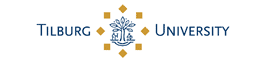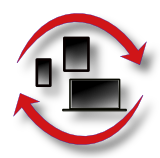Change password
Sometimes we will ask you to enter your password, even when you've just authenticated yourself. This mainly happens in case of services for which personal information is used or changed.
Authenticate yourself with your username and password. Then type a new password.
You may have devices like a smartphone, tablet, desktop, etc. that still have your previous password stored.
Remember to update your password on all your devices after you set your password!
Do you use eduroam wireless?
N.B. your eduroam-username is username@uvt.nl.